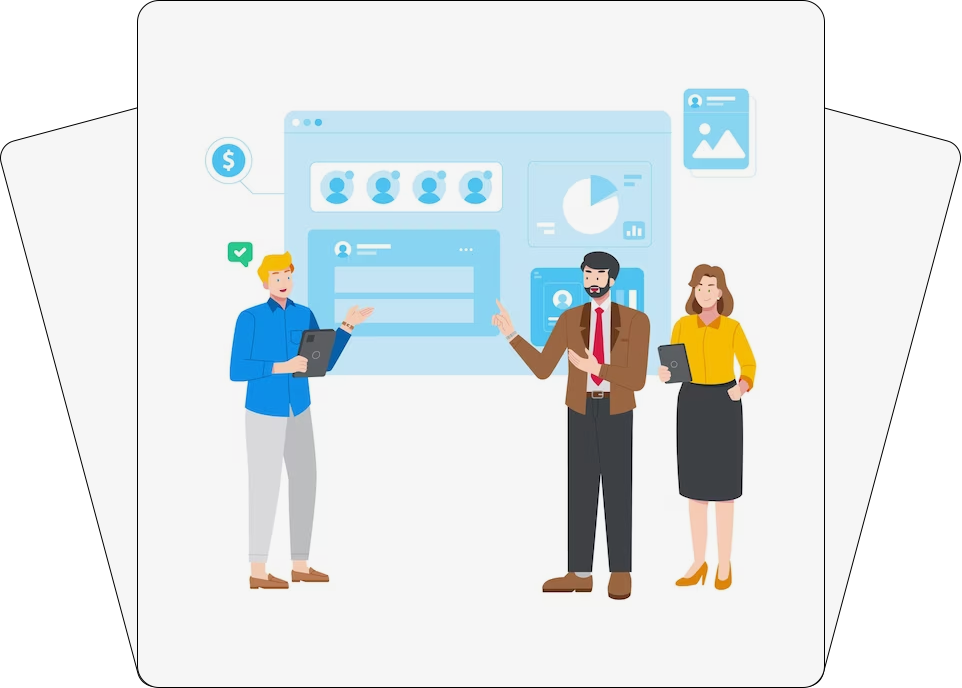Frequently Asked Questions
How do I upload a profile cover photo?
To upload a profile cover photo on Bright Directories, simply go to your profile and click on the "Edit Profile" button. Then, click on the "Change Cover Photo" button and select the image you want to use. Once you've selected your image, you can adjust its position and size as needed.
Can I use any image as my profile cover photo?
While you can technically use any image as your profile cover photo, it's important to choose an image that is high-quality and represents you or your business in a positive way. Bright Directories may remove cover photos that violate its terms of service or are inappropriate.
Can I change my profile cover photo later?
Yes, you can change your profile cover photo at any time by following the same steps as you did to upload it. Simply go to your profile, click on the "Edit Profile" button, and then click on "Change Cover Photo" to select a new image.
Can I add text or graphics to my profile cover photo?
Yes, you can add text or graphics to your profile cover photo using photo editing software before uploading it to Bright Directories. However, be sure to keep in mind Bright Directories' terms of service regarding appropriate content and branding guidelines.